In today’s fast-evolving digital landscape, migrating Windows workloads to the cloud has become a strategic imperative for businesses looking to remain competitive. Moving these workloads to a cloud environment allows organizations to benefit from enhanced flexibility, cost efficiency, scalability, and security. Windows workloads—such as Windows Server, SQL Server, and other enterprise applications—are critical to business operations, and transitioning them to the cloud can provide numerous advantages.
AWS (Amazon Web Services) is the ideal platform for hosting and modernizing Windows workloads. It offers an expansive suite of tools and services specifically designed to optimize the performance, scalability, and security of Windows applications. AWS’s global reach, advanced security features, and pay-as-you-go pricing model make it the preferred choice for organizations seeking to modernize their infrastructure while reducing operational complexities.
This article will explore the strategies, services, and best practices for successfully migrating and modernizing Windows workloads on AWS.
Why Migrate Windows Workloads to AWS?
Here are few reasons why migrating windows workloads to AWS is a smart move for businesses:
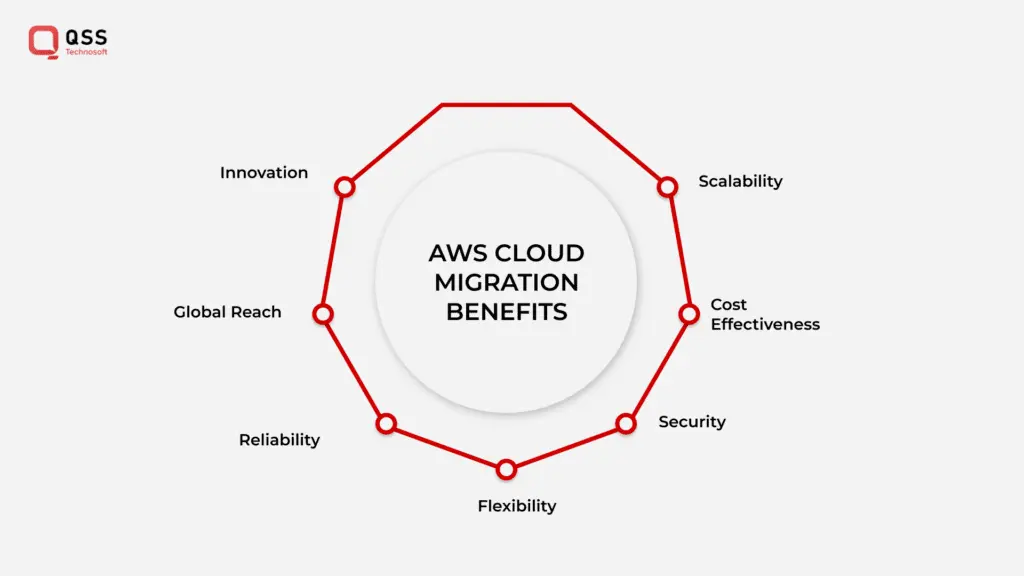
Cost Efficiency:
- Flexible pay-as-you-go pricing model.
- Eliminates costly upfront hardware investments.
- Reduces infrastructure management costs with automated maintenance tasks.
Scalability:
- Auto-scaling features adjust resources based on demand.
- Scales up during peak hours and scales down during off-peak times.
Security:
- Multi-layered protection with AWS Identity and Access Management (IAM), AWS Shield, and network firewalls.
- Compliance with security and regulatory standards (e.g., HIPAA, GDPR).
Global Availability:
- Deploy Windows workloads across multiple geographic locations.
- Ensures high availability and low-latency performance worldwide.
Also Read:- Streaming Success: How Disney+ Scaled Rapidly with AWS Cloud Services
Migration Strategies for Windows Workloads on AWS
Here are few strategies to follow while migrating your windows workloads to AWS:
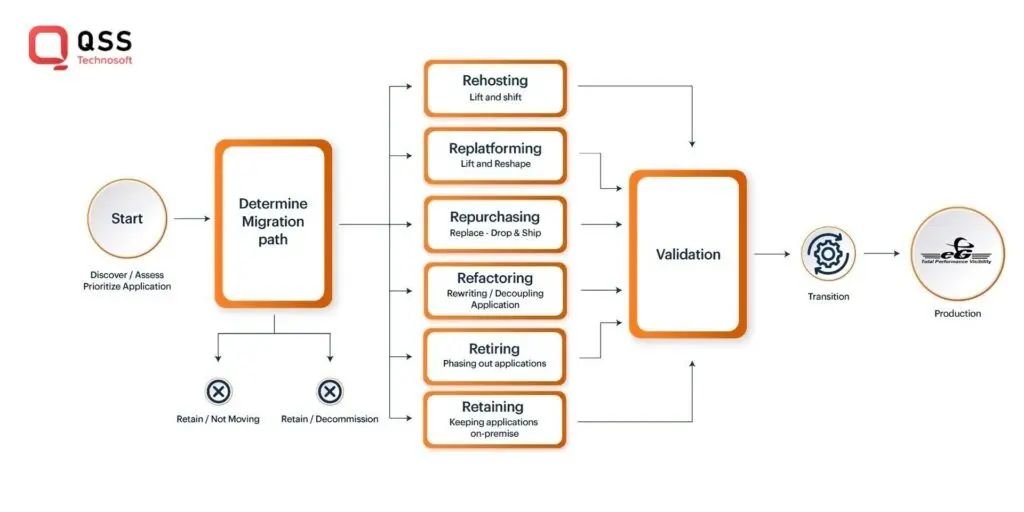
Lift-and-Shift (Rehosting):
- Migrate Windows workloads to AWS with minimal application changes.
- Quick and efficient, allowing immediate benefits from AWS infrastructure.
- Ideal for rapid migration and accessing cloud cost and scalability.
Replatforming:
- Move workloads to AWS with some cloud-specific optimizations.
- Example: Migrate SQL Server databases to AWS RDS for automated management.
- Optimizes performance while reducing manual maintenance.
Refactoring:
- Modernize applications to leverage AWS-native features (e.g., serverless, containers).
- Most time-consuming but offers significant long-term benefits in scalability and performance.
Retire and Retain:
- Evaluate workloads to decide which applications to retire or keep on-premise.
- Focus on retiring obsolete applications or retaining those that don’t justify migration.
Key AWS Services for Migrating Windows Workloads
AWS Migration Hub
AWS Migration Hub is a centralized platform that helps businesses track and monitor the progress of their workload migrations. It provides visibility into all stages of the migration, ensuring that no steps are overlooked.
AWS Server Migration Service (SMS)
AWS SMS simplifies the migration of on-premise Windows workloads to AWS by automating the process. It’s designed to move virtualized workloads efficiently while minimizing downtime.
AWS Application Migration Service (MGN)
AWS MGN automate the migration of applications to AWS, reducing manual effort and providing real-time insights during the migration process. This service is ideal for complex applications that require careful orchestration during migration.
Amazon FSx for Windows File Server
Amazon FSx provides fully managed, highly scalable file storage designed specifically for Windows workloads. It enables businesses to store and share files across multiple Windows instances with ease.
Amazon EC2 for Windows
Amazon EC2 offers optimized instances for running Windows Server workloads, providing high-performance compute capacity tailored for Windows-based applications.
Modernizing Windows Workloads on AWS
Containerization
- Run Windows workloads in containers using AWS services like Amazon ECS or Amazon EKS.
- Standardize and automate deployment to reduce operational overhead.
- Simplifies scaling and managing applications across different environments.
Serverless Solutions
- Refactor Windows applications to use AWS Lambda or AWS Fargate.
- No need to manage servers, leading to better cost efficiency.
- Resources are allocated automatically based on demand, and businesses pay only for what they use.
Modern Data Management
- Migrate SQL Server workloads to Amazon RDS or Amazon Aurora.
- Leverage fully managed database services to reduce administrative burdens.
- Ensure high availability, scalability, and performance.
Infrastructure as Code (IaC)
- Use AWS CloudFormation or third-party tools like Terraform to automate infrastructure deployment.
- Simplifies the management, scaling, and replication of environments.
- Streamlines the provisioning process and reduces configuration errors.
DevOps Integration
- Utilize AWS DevOps tools for continuous integration and continuous delivery (CI/CD) pipelines.
- Enable real-time monitoring and automated management of Windows applications.
- Accelerates development and deployment processes.
Security and Compliance Considerations
Identity and Access Management (IAM)
- AWS IAM provides fine-grained access control to resources.
- Ensures only authorized users access sensitive workloads.
- Enhances security and reduces the risk of data breaches.
AWS Key Management Service (KMS)
- AWS KMS encrypts data at rest and in transit.
- Protects sensitive information, especially for regulated industries like healthcare and finance.
AWS Shield and Web Application Firewall (WAF)
- AWS Shield safeguards against Distributed Denial of Service (DDoS) attacks.
- AWS WAF protects applications from common web vulnerabilities.
- Adds an extra layer of security for Windows workloads.
Compliance Certifications
- AWS complies with regulatory standards such as HIPAA, GDPR, and SOC 2.
- Ensures businesses can securely host regulated workloads without compromising compliance or security.
Best Practices for Migrating and Modernizing Windows Workloads on AWS
Plan the Migration Process:
- Assess current infrastructure, set success metrics, and create a migration roadmap for efficient execution with minimal disruption.
Optimize Licensing:
- Use AWS License Manager to manage Windows and SQL Server licenses, achieving significant cost savings.
Monitor Performance:
- Utilize Amazon CloudWatch to track performance, resource usage, and logs in real-time.
Cost Optimization:
- Leverage reserved and spot instances for cost-efficient scaling and predictable workloads.
Case Studies and Real-World Examples
Many organizations have successfully migrated their Windows workloads to AWS, achieving remarkable results:
Netflix: By migrating their media streaming operations to AWS, Netflix achieved enhanced scalability and resilience. Their cloud-based architecture supports millions of concurrent users globally, enabling seamless streaming and rapid content delivery. The migration also allowed Netflix to handle peak traffic efficiently and maintain high availability.
Johnson & Johnson: Migrated their enterprise applications and data to AWS, resulting in a significant reduction in operational costs and increased agility. By utilizing AWS services like Amazon RDS and AWS Lambda, they optimized their infrastructure, enhanced data security, and accelerated application development cycles.
General Electric (GE): Leveraged AWS to modernize their IT infrastructure, enabling faster deployment of applications and improved data analytics capabilities. By using AWS tools and services, GE achieved better performance and scalability while reducing their data center footprint and operational expenses.
Also Read:- Odoo ERP Adoption: Key Considerations for Success
Conclusion
Migrating and modernizing Windows workloads on AWS presents a unique opportunity for businesses to achieve greater flexibility, enhanced performance, and reduced costs. AWS’s comprehensive suite of services, combined with its global infrastructure and strong security framework, makes it the ideal platform for hosting Windows workloads.
By embracing cloud migration and modernization, businesses can unlock new potential, streamline operations, and future-proof their IT infrastructure.
Interested in migrating your Windows workloads to AWS?
Contact us today to learn more about our AWS Windows workload migration services. We offer free assessments and consultations to help you get started on your cloud journey. Let us guide you through the process of migrating and modernizing your workloads on AWS for optimal performance and cost savings.
We are proud to mention that our work has been recognized by leading B2B reviews and research platforms like GoodFirms, Clutch, MirrorView, and many more.

Migrating and Modernizing Windows Workloads on AWS