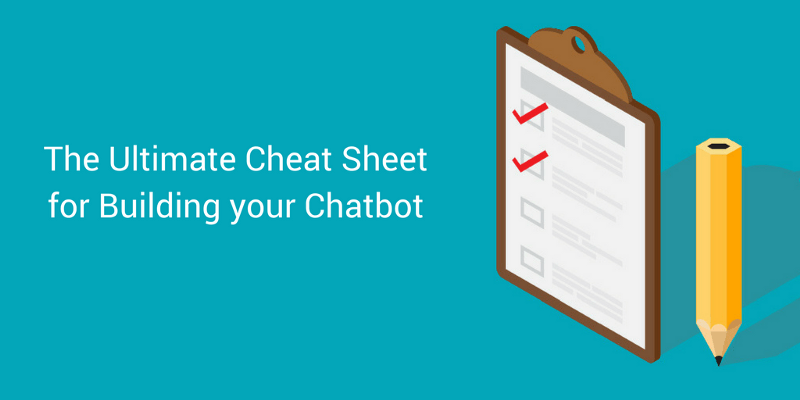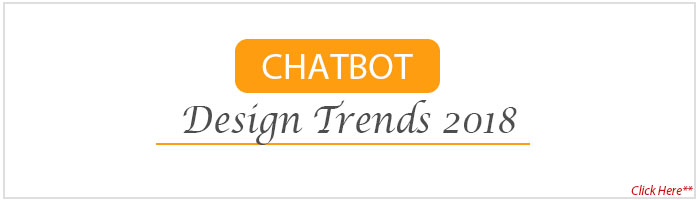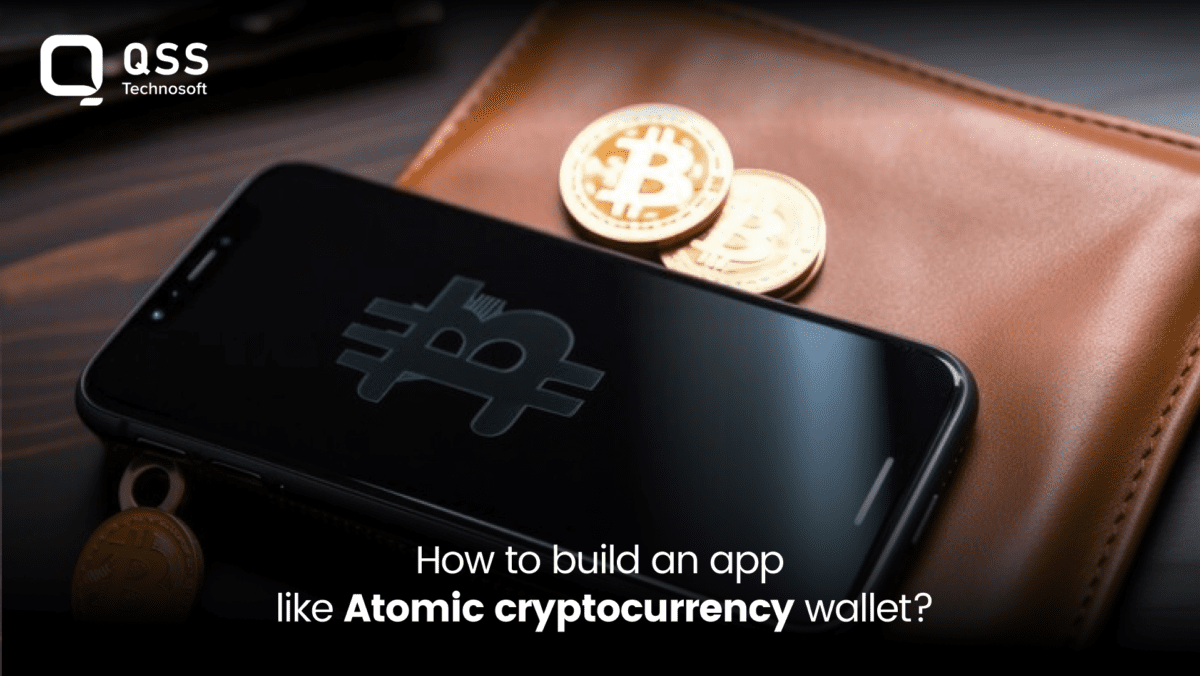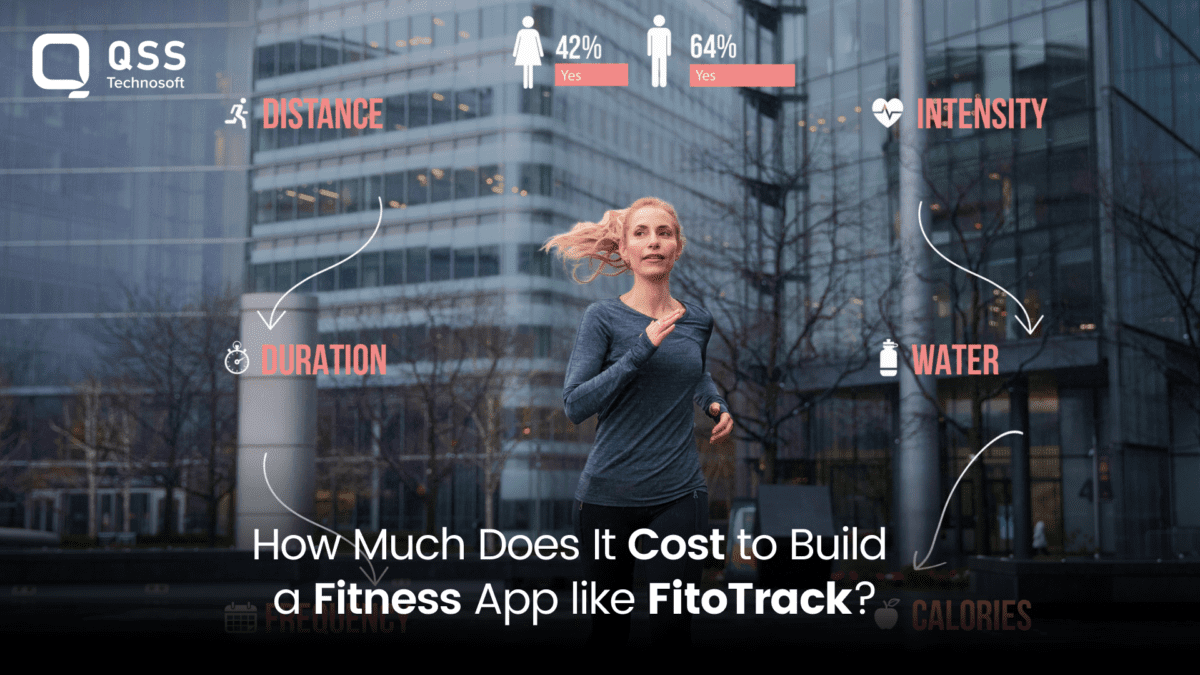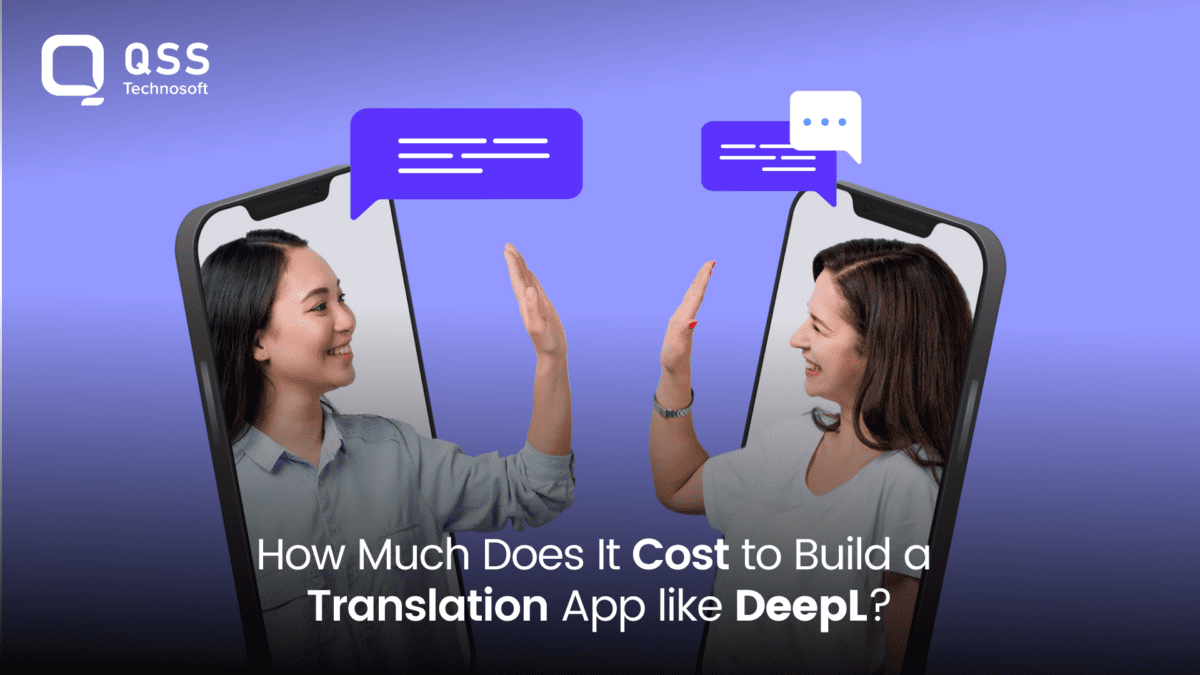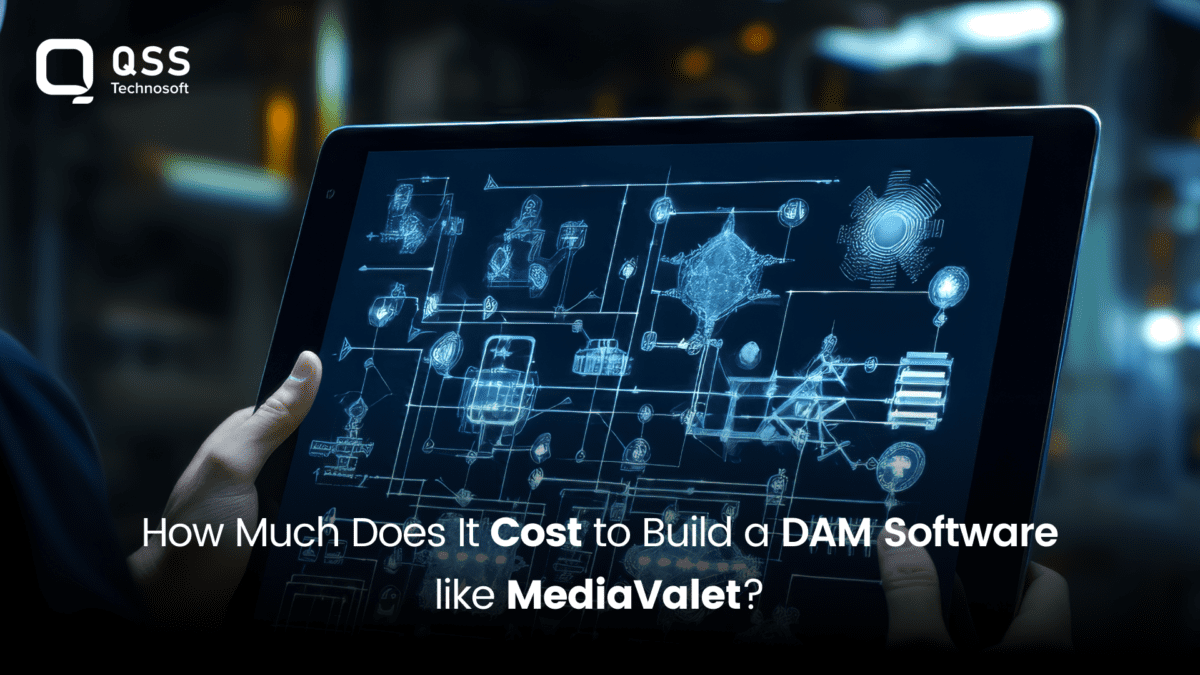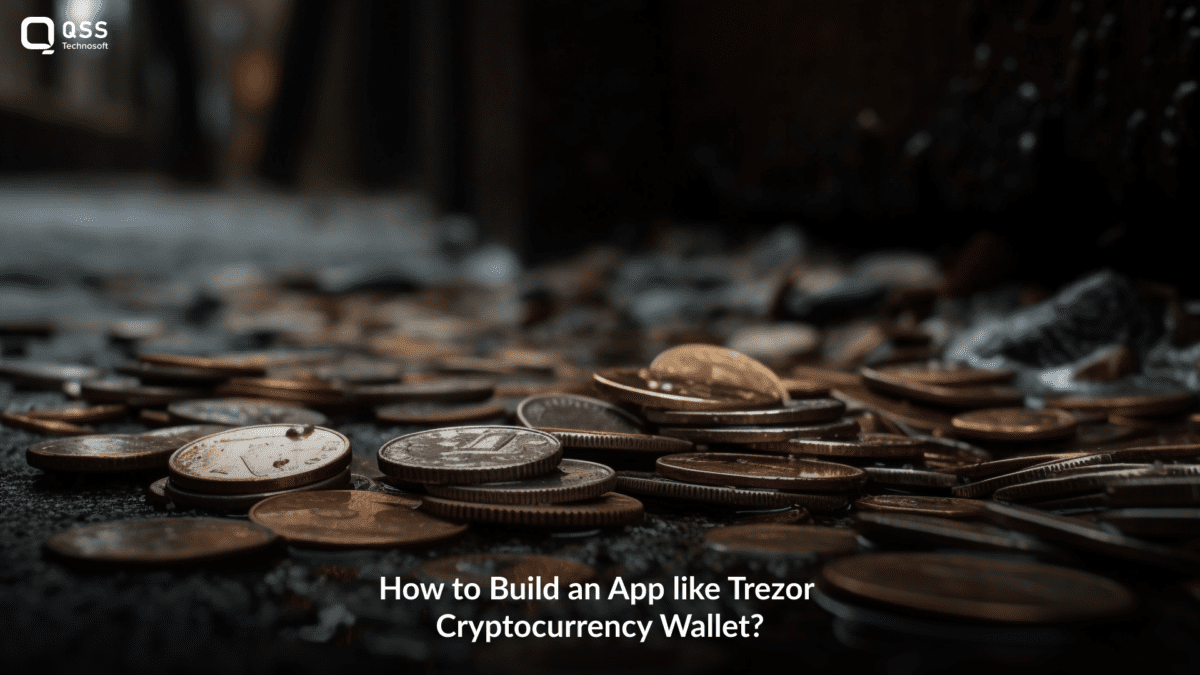The chatbot revolution is here, and having a bot that can talk to your customers online is key to your brand’s success and future growth. Chatbots scale quite easily, and can handle hundreds of conversations at a time. That makes them the perfect candidates for tasks with a predictable and well-defined conversation flow.
We’ve created a little cheat sheet with an essential checklist for you, so you don’t have to wonder where to start. Take a look, and happy building!
1. Start Small

Start with something small as your chatbot version 1.0 and then iterate for a version 2.0 after you’ve collected enough data to know what’s working well and what needs polishing.
You can learn a lot about your users’ behavior with simple functionality, which will also help you tweak future versions of your bot. But first, build your infrastructure. To test your chatbot more easily, always set the part you want to test as default. That way you avoid going through the whole flow.
To-do:
– Take a piece of paper and draw a mind map
– If you don’t like paper find mind mapping software
– First, create your folders
– Then add the flows
– Set-up a persistent menu with a “Start again” option
2. Consider Your Chatbot’s Personality

Poncho the Weather Cat makes jokes, has a story, and sometimes talks in memes. He’s also reliable and accurate with the information he provides.
Think about creating a personality for your bot. How should it address your users? Does it say hi, what’s up, or how do you do? Does it have a name?
Develop a character with a distinct style and stick with it, because if you start mixing different speaking styles, your customers will feel like they’re interacting with some random customer service rep, instead of the chatbot you’ve spent hours developing.
To-do:
– Choose a name for your chatbot
– Prepare the greeting: Hi, Hello, Salutations…
– Find an image that represents your chatbot
3. Manage Expectations, and Don’t Try to Fool Anyone
Don’t try to fool your customers into thinking your chatbot is a human agent. What you can do is give the bot human-like qualities, such as a sense of humor. It might also be a good idea to explain to customers the scope of activities the chatbot can help with.
Once you’ve established the tone of voice, think about the type of content you want your bot to deliver. Preferably this is a combination of text, photos, emojis and videos. Make it rich!
To-do:
– Write the chatbot’s introduction line
– Explain the scope of your chatbot’s capabilities
– Find a set of pictures that you want to use in communication
4. Compose a Greeting Message
You have 160 characters in the greeting text to communicate your bot’s purpose and set your customer’s expectations. Once the greeting text is set up, it will override the description that was pulled from your Facebook company page.
The greeting text isn’t the same as the first message or conversation. The first message comes right after a visitor engages. It’s the first conversational text or media. Your greeting text adds specificity and sets visitor expectations.
To-do:
– Write 2 or more greeting messages for variety
5. Specify Your Customer’s Interests
Help customers find what they need by offering a simple selection of choices. You should use a menu bar when building your flows. Think about the structure of choices you want to give your customer. To help select your choices you may choose a gallery accompanied by pictures.
If you don’t want to use a gallery or a simple message + button, another way to offer clients more options is to create a menu with up to 3 buttons. The limit is 3 buttons, so keep that in mind while creating a menu. The difference between the menu and the gallery is that the buttons are vertical rather than horizontal.
To-do:
– Define the decision trees your customer will go through
– Decide which decision tree will be better as a horizontal menu with pictures, and which will be displayed as a simpler vertical menu
6. Personalize the Experience–Use Variables
You can personalize the chatbot’s messages with a customer’s name. Depending on your chatbot’s purpose and the nature of your business, a first-name basis might not be appropriate. A financial company may do well to engage with a more formal greeting, and likewise for complaint inquiries.
– Decide if you are using first or last names
– Pick 2 other variables you’d like to use
– Do you need to know the customer’s location? Ask for a ZIP code
7. Don’t Let Your Customers Wander Around

Throughout the conversation, ensure that your visitor never has to guess what to do next to get the information they need. Give clear options based on the service your chatbot provides. You can include bubbles, buttons, quick reply texts, images, audio, video or files.
It’s important to be very specific. Use the medium that best works for directions. A short video is excellent for showing how to get started with a product, but it’s too much if you’re searching for a specific product.
To-do:
– Gather the media you want to share with customers
– First choose the essential ones
– Find them a place in you chatbot structure
Buttons
Chatbots allow the customer to pick the next step by showing a maximum of 3 buttons per bubble. Buttons have many characteristics and functions, including:
– 20 characters
– Opening a URL
– Calling a phone number
– Opening a shared dialog in Messenger
– Forwarding to another flow
The shorter you make the text on the button, the better.
Quick Replies
Quick Replies help guide customers to better outcomes. This consists of a button presented in response to a message. Quick Replies can include up to 11 choices per query. Once a choice is selected, the others disappear. It’s important to show what your chatbot is capable of helping with, and it’s easy to do that with Quick Replies. A little something extra you can do is add emojis wherever possible. This makes your bot more friendly and fun. Emojis also provide visual cues that compliment the Quick Reply text.
Quick Replies can contain text or emojis. A Quick Reply can have:
– Up to 20 characters
– Up to 11 Quick Replies per instance
8. Think About a Response Bank–Use a Variety of Answers

When building a chatbot, avoid designing it to provide the same sentence repeatedly as an on-topic answer. This breaks the illusion of sentience, so it’s a good idea to prepare a whole list of responses the robot can choose from. These should be based on customer queries. It’s a quick and effective way for the robot to appear intelligent.
To-do:
– Pick 2 or 3 messages–welcome and goodbye messages, for instance. Write two varieties for each
– Upload them into the chatbot builder and have them alternate
9. Watch and Learn
Testing your bot in the real world is essential. Make sure your project plan includes a test rollout to a closed group — staff, friends, and customer ambassadors. Collect last comments and failed responses to tune your matrix of keywords and phrases. Iterate frequently and… remember to have fun!